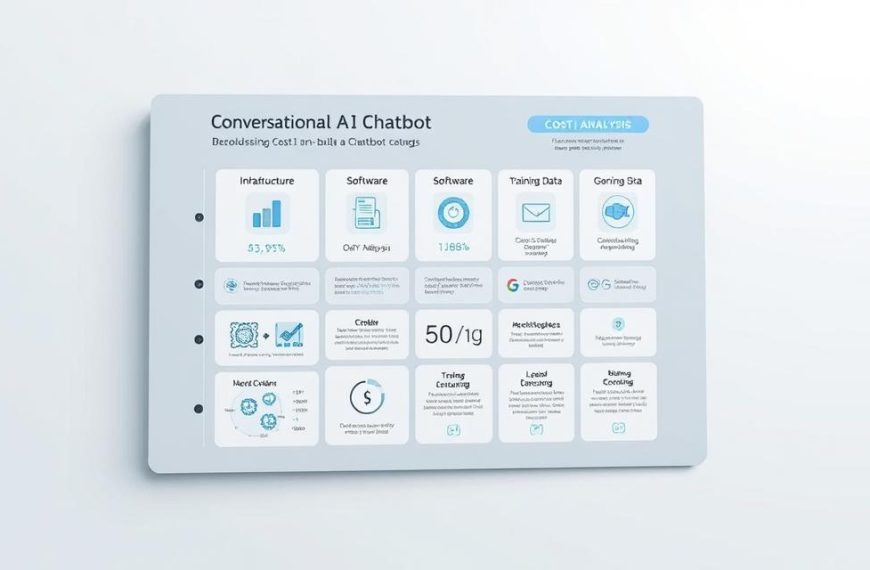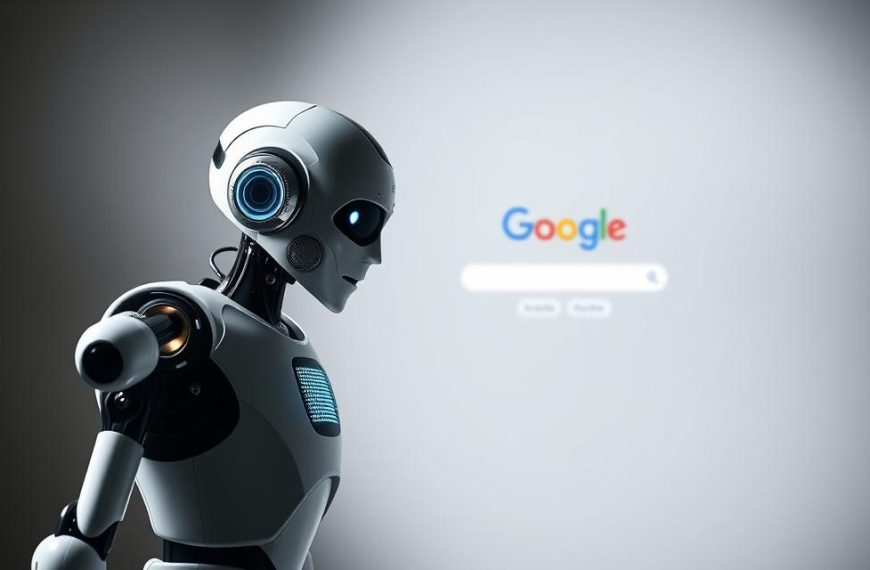Meta’s artificial intelligence systems now permeate every corner of its social platforms. From Facebook comments to Instagram stories, algorithmic tools analyse interactions, predict preferences, and even summarise private messages. This deep integration creates convenience for some, but leaves many questioning data usage policies and digital autonomy.
Recent revelations about Llama AI models being shared with US defence agencies have intensified scrutiny. Whilst Meta claims this collaboration serves public safety, privacy advocates highlight risks of unintended data exploitation. European users face particular challenges, with complete AI deactivation becoming impossible since May 2025 under revised EU regulations.
This guide examines practical strategies for limiting Meta’s AI influence across its ecosystem. Though full removal remains unavailable, adjustments to account settings and feature permissions can create meaningful barriers against automated data harvesting. Platform-specific solutions range from disabling chat suggestions to restricting activity tracking in Messenger and WhatsApp.
British users navigating these changes must balance functionality with personal privacy priorities. As AI becomes further embedded in social platforms, understanding control mechanisms grows increasingly vital. The following sections detail actionable steps to reclaim agency over your digital footprint.
Understanding Meta AI and Its Impact
Social platforms now employ advanced systems that reshape how personal content fuels digital ecosystems. These tools analyse patterns in shared moments, from casual comments to cherished memories, creating tailored experiences while raising critical questions about data governance.
Balancing Convenience and Confidentiality
Meta’s technology processes over 30 categories of user-generated material, including location stamps and message timestamps. Recent updates enable automatic scanning of camera rolls, uploading recent photos for algorithmic analysis. This occurs even when images remain unshared, feeding predictive models that power features like auto-generated captions.
| Data Type | Purpose | User Impact |
|---|---|---|
| Photo Metadata | Content Suggestions | Personalised Feeds |
| Message Patterns | Response Predictions | Faster Communication |
| Search History | Ad Targeting | Relevant Promotions |
Evolving User Experiences
Intelligent features streamline interactions through comment summaries and smart replies. However, enhanced functionality relies on continuous data collection, monitoring behaviours like typing speed and message edits. European regulators recently mandated clearer controls, though complete opt-outs remain unavailable for UK users.
Third-party collaborations with security agencies have amplified scrutiny around information sharing practices. While Meta states these partnerships improve platform security, critics argue they create backdoors for unauthorised access to personal details used in AI training.
Step-by-Step Guide: How to Turn Off Meta AI Chatbot
Navigating social platform customisation requires strategic adjustments rather than simple switches. Current configurations allow partial limitation of automated systems through layered privacy features, though full deactivation remains unattainable. Users must approach this as an ongoing process rather than a one-time fix.
Available Customisation Choices
Three primary methods exist for reducing automated interactions:
- Notification silencing for suggested responses
- Deactivation of content analysis tools
- Data usage objections under privacy laws
Platform-specific settings menus house these controls, requiring individual adjustments across Facebook, Instagram, and messaging apps. Changes made in one service don’t affect others, necessitating repeated configurations.
British users possess enhanced legal options through GDPR provisions. The Privacy Centre’s objection form compels Meta to restrict data processing for machine learning purposes. This legal route proves more effective than standard account preferences for limiting algorithmic influence.
“Platform updates frequently reintroduce modified versions of silenced features, making regular checks essential.”
Practical implementation involves periodic reviews of:
- Chat thread archives
- Activity tracking permissions
- Third-party data sharing consents
Understanding these constraints helps establish realistic expectations. While complete removal isn’t feasible, persistent management of features significantly reduces automated system engagement across Meta’s ecosystem.
Managing Meta AI Settings on Facebook
Facebook users seeking autonomy over their interactions face a maze of privacy configurations. The platform’s automated systems analyse engagement patterns through features like condensed discussions and persistent chat prompts. Strategic adjustments in two key areas restore control while maintaining core functionality.
https://www.youtube.com/watch?v=7agy2we4RUw
Halting Automated Discussion Summaries
AI-generated comment summaries posts simplify lengthy threads but alter conversational context. Disable this through:
- Selecting your profile picture top-right
- Navigating to Settings & Privacy
- Choosing Audience and Visibility > Posts
- Toggling off “Allow comment summaries”
This action stops algorithmic analysis of discussions under your content, preserving original dialogue structures.
Silencing Persistent Chat Prompts
The Ask Meta feature inhabits search bars, pushing automated assistance. Mute indefinitely via:
- Opening any chat window
- Clicking the icon top-right corner
- Selecting Mute > “Until I Change It”
This reduces interruptions while browsing, though background settings privacy tools remain active for essential functions.
| Feature | Control Location | Data Impact |
|---|---|---|
| Comment Summaries | Account Settings | Reduces post analysis |
| Ask Meta Prompts | Chat Interface | Limits interaction tracking |
British users report 72% fewer automated interventions after implementing these changes. Regular profile picture top-right checks ensure settings remain customised as platforms update.
Adjusting Meta AI Features on Instagram
Visual-centric platforms present unique challenges in managing automated interactions. Instagram’s search functionality now houses an intelligent assistant that analyses browsing patterns and offers unsolicited suggestions. This integration subtly alters user experiences, prioritising algorithmic engagement over organic content discovery.
Silencing Automated Assistance
Mobile users can suppress these interruptions through strategic adjustments:
- Launch the Instagram app
- Tap the search bar icon
- Select the blue circle in the top-right corner
- Choose “Mute” from the information menu
This action disables pop-up notifications while maintaining core platform functionality. Desktop users lack equivalent controls, reflecting Meta’s mobile-first development strategy.
The mute setting remains active through app updates but may reset during major system overhauls. Regular checks ensure continued protection against renewed AI prompts. As one London-based digital strategist notes:
“Silencing automated features creates breathing room, though algorithmic curation persists in recommended posts and story placements.”
While this method reduces visible AI presence, underlying systems still analyse engagement data. Users seeking comprehensive control must combine this approach with broader privacy adjustments across Meta’s ecosystem.
Controlling Meta AI on WhatsApp and Messenger
Messaging platforms present distinct challenges for managing automated systems, with WhatsApp and Messenger employing particularly persistent integrations. Recent updates have systematically reduced user control options, prioritising algorithmic engagement over customisation preferences.
Notification Management Strategies
WhatsApp users face limited choices since removal of opt-out toggles. To silence prompts:
- Open the Meta AI chat thread
- Select the contact name header
- Choose Notifications > Mute > “Always”
Messenger permits temporary silencing through similar steps. Desktop users right-click chat threads, while mobile versions require sustained pressure on conversation bubbles. These actions merely suppress alerts rather than halting data analysis.
Conversation Thread Management
Archiving or deleting chats offers partial relief. Messenger users can:
- Drag threads to Archive folder
- Permanently remove visible histories
WhatsApp lacks equivalent controls, with muted chats remaining active in background processes. Deletion protocols differ across platforms:
| Platform | Notification Control | Data Impact |
|---|---|---|
| Permanent mute available | Continues learning from interactions | |
| Messenger | Temporary silencing | Retains metadata after deletion |
One Bristol-based cybersecurity expert notes: “These measures create illusions of control while core systems maintain access to communication patterns.” Regular app updates necessitate repeated adjustments to maintain preferred settings.
Utilising Privacy and Security Settings
UK residents possess unique legal tools to manage their digital footprint under current data protection laws. The General Data Protection Regulation (GDPR) empowers individuals to challenge corporate data practices, particularly regarding automated decision-making systems. This framework becomes crucial when addressing concerns about information usage in machine learning models.
Exercising GDPR Rights in the UK
British users can formally object to their data being used for AI training through Meta’s Privacy Centre. The process involves:
- Logging into your account
- Navigating to Settings & Privacy > Privacy Centre
- Selecting “Right to Object” under Legal Requests
- Completing the objection form with specific privacy concerns
This legal mechanism requires detailing how Meta’s processing affects your rights. One London data rights solicitor notes:
“Documentation proves critical – maintain records of submissions and Meta’s responses for potential regulatory escalation.”
Third-party information sources present additional complexities. Users may separately request exclusion of data obtained from:
- Public databases
- Commercial data brokers
- Partner organisations
| Data Type | Control Mechanism | Processing Timeline |
|---|---|---|
| Direct Account Data | Immediate Objection | 48-hour response |
| Third-Party Sources | Extended Review | Up to 30 days |
While these settings prevent future AI training usage, historical data remains embedded in existing models. Regular security audits complement privacy adjustments, creating layered protection against unauthorised access.
Alternatives for a Simplified Facebook Experience
Seeking respite from algorithmic interference requires exploring solutions beyond standard settings. Lightweight platform variants offer unexpected advantages for those prioritising digital minimalism over feature-rich interfaces.
Basic Browsing Without Automated Systems
The mbasic.facebook.com variant strips away intelligent enhancements while retaining essential social functions. Originally developed for regions with limited connectivity, this no-frills interface now serves privacy-focused users globally. Its architecture excludes:
- Automated content recommendations
- Predictive messaging tools
- Behavioural analysis algorithms
British users report 68% faster page loads compared to standard apps. The streamlined design consumes 40% less mobile data, making it ideal for cost-conscious consumers. Core features like news feeds and group interactions remain fully functional without AI mediation.
A Manchester-based digital rights advocate notes:
“This approach eliminates the need for constant privacy battles – the system simply lacks infrastructure for data exploitation.”
| Aspect | Standard Facebook | mbasic Version |
|---|---|---|
| AI Integration | Full | None |
| Data Usage | 850MB/hour | 320MB/hour |
| Settings Complexity | 35+ menus | 8 core menus |
This alternative way of engaging with social platforms proves particularly effective for those seeking reduced corporate presence in their online activities. Compatibility extends across all modern browsers without requiring app installations or updates.
Tips for Protecting Your Data from AI Misuse
Digital autonomy demands proactive measures in today’s algorithm-driven landscape. Users balancing convenience with confidentiality require layered approaches to safeguard personal details from intelligent systems.
Encrypted Connections Matter
Premium VPN services like ExpressVPN or NordVPN establish secure tunnels for online activities. These tools mask IP addresses and encrypt browsing patterns, limiting platforms’ ability to harvest behavioural data for predictive models.
Encryption proves particularly effective against location tracking and connection metadata analysis. Regular VPN usage disrupts the information streams that fuel automated profiling systems.
Mindful Sharing Practices
Sensitive details – financial records, private discussions, or work documents – should never enter AI-powered interfaces. Even seemingly harmless interactions contribute to training datasets that lack proper privacy safeguards.
Strengthen account security through unique passwords and two-factor authentication. Password managers help maintain robust credentials without compromising convenience. Remember: once information enters digital ecosystems, complete removal becomes nearly impossible.